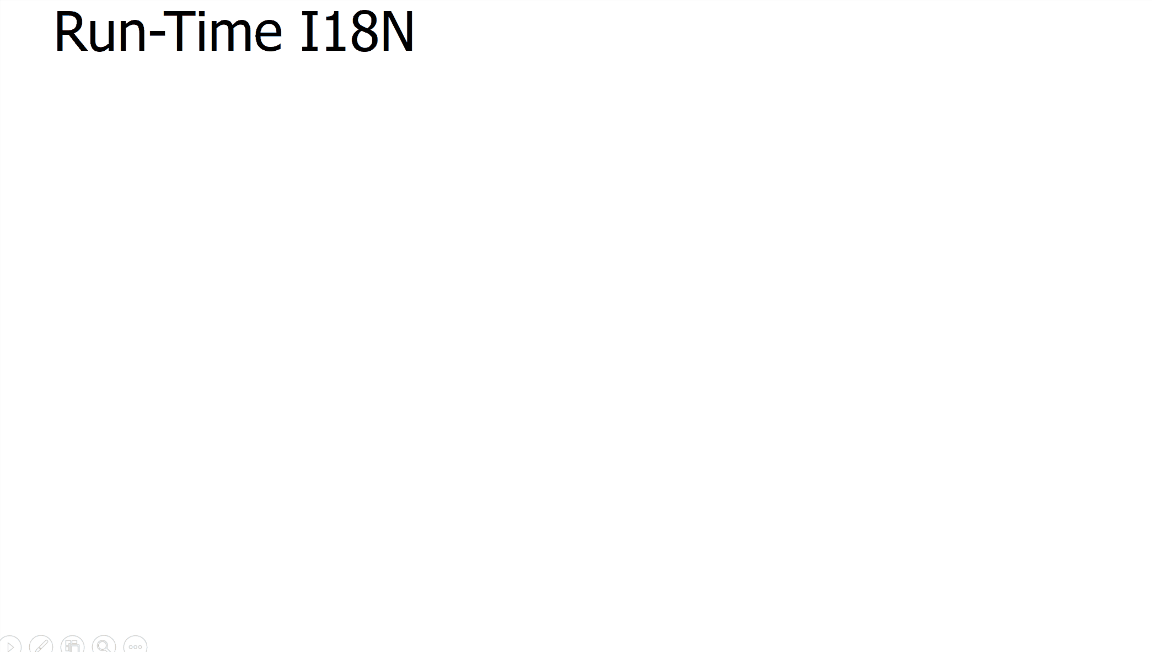Instant and Modular I18N engine for lit-html and Polymer
html`` tagged template literal API is provided by i18n-element
- Polymer library (
@polymer/polymerNPM package) is configured as a peer dependency since 4.0.0 - Polymer elements using
I18nBehaviormust depend on@polymer/polymerNPM package themselves
| i18n-behavior | i18n-element | Polymer | lit-html |
|---|---|---|---|
| 5.x | 5.x | 3.x (optional) | 2.x |
| 4.x | 4.x | 3.x (optional) | 1.x |
| 3.x | 3.x | 3.x (mandatory) | 1.x |
| 2.x | 2.x | 1.x-2.x | - |
| 1.x | - | 1.x | - |
TODO: To be updated
| Browser | Chrome | Firefox | Edge 13+ | IE 11 | Safari 10+ | Chrome Android | Mobile Safari | Opera |
|---|---|---|---|---|---|---|---|---|
| Supported | ✔ | ✔ | ✔ | ✔ | ✔ | ✔ | ✔ | ✔ |
- Polyfilled by
@webcomponents/webcomponentsjs/webcomponents-{bundle|loader}.js
demo/gulpfile.jsprovides support for extracting UI strings fromhtmltagged template literals in JavaScript sources as well as Polymer HTML templates in HTML Imports
npm install i18n-behavior import { I18nBehavior } from 'i18n-behavior/i18n-behavior.js' npm install -g polymer-cli
git clone https://github.com/t2ym/pwa-starter-kit
cd pwa-starter-kit
npm ci
# Add Locales
gulp locales --targets="de es fr ja zh-Hans"
# I18N Process
gulp
# Translate XLIFF ./xliff/bundle.*.xlf
# Merge Translation
gulp
# Dev build on http://localhost:8080
polymer serve
# Static build
polymer build
# Static build on http://localhost:8080
cd build/{esm-unbundled|esm-bundled|es6-bundled|es5-bundled}
python -m SimpleHTTPServer -p 8080- API Docs
- Demo
- ES6 class syntax support is provided by
i18n-element
Apply BehaviorsStore.I18nBehavior or imported I18nBehavior
// Legacy Polymer syntax
Polymer({
importMeta: import.meta,
is: 'custom-element',
_template: html`
<span id="label">UI text label</span> <!-- no need to touch UI text strings -->
`,
behaviors: [
I18nBehavior // Add this line for I18N
]
});Hard-coded UI text strings are automatically extracted and replaced with annotations bound to text object.
lang attribute specifies the current locale. By default, <html lang> attribute is observed and
mirrored to those for I18N-ready element instances.
<html lang="en"><!-- html lang attribute is observed and mirrored -->
...
<custom-element lang="en">
<span id="label">{{text.label}}</span><!-- UI texts are bound to text object -->
</custom-element>
...
</html>If the containing element of the target text has id attribute, the string id is named with the id value.
If not, the string id is automatically generated. It is recommended to put meaningful id to each string
for robustness. When attaching id attribute is too much for the containing element, text-id attribute can be used instead.
<span text-id="label">{{text.label}}</span>this.text dynamic object property represents an object with UI text strings for the current locale.
this.text = {
"label": "UI Text Label"
}this.text dynamic object is SHARED among all the instances of the same custom element.
this.model is deepcopied from this.text.model per instance to store I18N target attribute values.
UI text strings in I18N target attributes are automatically extracted and replaced with annotations
according to the shared repository (i18n-attr-repo) of I18N target attributes per elements
(like placeholder attribute of input element).
On lang-updated event, this.text.model is updated but this.model is NOT automatically updated
and needs explicit update like this.
listeners: {
'lang-updated': '_langUpdated'
},
_langUpdated: function (event) {
if (Polymer.dom(event).rootTarget === this) {
this.model = deepcopy(this.text.model);
}
}Optionally, any JSON data can be manually added to I18N target strings via <json-data> element.
This option is effective for manual extraction of hard-coded UI text strings in JavaScript literals.
<dom-module id="my-element">
<template>
... <!-- ordinary template for rendering -->
<template><!-- containing template element to avoid rendering -->
<json-data id="items">[
"Responsive Web App boilerplate",
"Iron Elements and Paper Elements",
"End-to-end Build Tooling (including Vulcanize)",
"Unit testing with Web Component Tester",
"Routing with Page.js",
"Offline support with the Platinum Service Worker Elements"
]</json-data>
<json-data id="sender">{ "name": "Sam", "gender": "male" }</json-data>
</template>
</template>
<script>
...
this.text.items[0] === 'Responsive Web App boilerplate'
this.text.sender.name === 'Sam'
...
</script>
</dom-module>While default text strings are extracted from the hard-coded strings in HTML template,
localized text strings are asynchronously fetched from JSON files under locales directory at the server.
/bundle.json
/locales/bundle.ja.json
/bundle.fr.json
/bundle.zh-Hans.json
/elements/my-list/my-list.json
/locales/my-list.ja.json
/my-list.zh-Hans.json
/google-chart-demo/google-chart-demo.json
/locales/google-chart-demo.ja.json
/google-chart-demo.fr.json
gulp-i18n-preprocess filter performs build-time automatic I18N and embeds UI texts as JSON.
I18N-ready Source Code preprocessed by gulp-i18n-preprocess:
<dom-module id="custom-element">
<template localizable-text="embedded">
<span id="label">{{text.label}}</span>
<template id="localizable-text">
<json-data>{
"label": "UI Text Label"
}</json-data>
</template>
</template>
</dom-module>Default text values are immediately extracted from the embedded JSON without overheads of run-time traversal into the whole template.