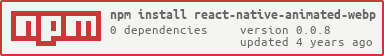Display and control Animated WebP images in React Native the hacky way
This module uses react-native-fast-image for rendering images, so you should install it first besides with react and react-native.
npm install react-native-fast-image
# Or using yarn
yarn add react-native-fast-imagenpm install react-native-animated-webp
# Or using yarn
yarn add react-native-animated-webpAdd dependencies for fresco, which adds native support for Animated WebP at android/app/build.gradle.
Since FastImage is not working well for Animated WebP(maybe issue of Glide?), we internally use the native Image component for android platforms.
dependencies {
+ implementation 'com.facebook.fresco:fresco:2.0.0'
+ implementation 'com.facebook.fresco:animated-webp:+'
+ implementation 'com.facebook.fresco:webpsupport:+'
implementation fileTree(dir: "libs", include: ["*.jar"])
implementation "com.facebook.react:react-native:+" // From node_modules
if (enableHermes) {
def hermesPath = "../../node_modules/hermes-engine/android/";
debugImplementation files(hermesPath + "hermes-debug.aar")
releaseImplementation files(hermesPath + "hermes-release.aar")
} else {
implementation jscFlavor
}
}Add the following three lines inside your project's ios/{YourAppName}/AppDelegate.m file for Animated WebP support.
+ #import "SDImageCodersManager.h"
+ #import <SDWebImageWebPCoder/SDImageWebPCoder.h>
﹣ (BOOL)application:(UIApplication *)application didFinishLaunchingWithOptions:(NSDictionary *)launchOptions
{
// . . .
+ [SDImageCodersManager.sharedManager addCoder:SDImageWebPCoder.sharedCoder];
// . . .
}import React, { useRef } from 'react';
import { Button, View } from 'react-native';
import AnimatedPlayer, { IAnimatedPlayerReference } from 'react-native-animated-webp';
import thumbnailImage from '../assets/thumbnail.png';
import animatedWebPImage from '../assets/animated.webp';
const App: React.FC = () => {
const playerRef = useRef<IAnimatedPlayerReference>();
const onPressButton = () => {
if(!playerRef.current?.isPlaying) {
playerRef.current?.play(() => console.log('callback after play ended'));
}
};
return (
<View style={{ flex: 1 }}>
<AnimatedPlayer
ref={playerRef}
thumbnailSource={thumbnailImage}
animatedSource={animatedWebPImage}
duration={500}
autoplay={false}
loop={false}
/>
<Button
title="Click Me"
onPress={onPressButton}
/>
</View>
);
};