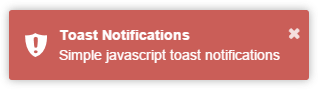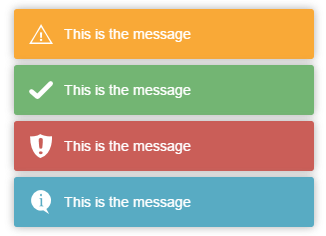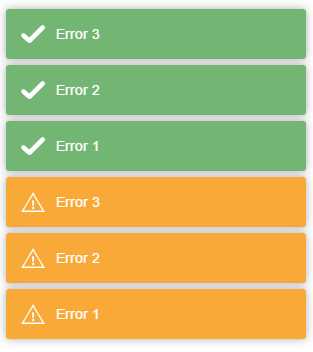Simple javascript toast notifications - Javascript library for non-blocking notifications. jQuery is required. The goal is to create a simple core library that can be customized and extended.
The extension is installed using Composer installation instructions Composer
The extension is installed using Composer installation instructions
composer require --prefer-dist rahulabs/yii2-toastr
or (master)
composer require --prefer-dist rahulabs/yii2-toastr "dev-master"
or make changes to the section require в composer.json and execute composer update
"rahulabs/yii2-toastr": "^2.0"
or (master)
"rahulabs/yii2-toastr": "dev-master"
use rahulabs\widgets\toastr\Notification;
Notification::widget([
'type' => 'info',
'title' => 'Toast Notifications',
'message' => 'Simple javascript toast notifications'
]);
Notification::widget([
'type' => 'error',
'title' => 'Toast Notifications',
'message' => 'Simple javascript toast notifications'
]);
Notification::widget([
'type' => 'success',
'title' => 'Toast Notifications',
'message' => 'Simple javascript toast notifications'
]);
Notification::widget([
'type' => 'warning',
'title' => 'Toast Notifications',
'message' => 'Simple javascript toast notifications'
]);
Notification::widget([
'type' => 'info',
'message' => 'Simple javascript toast notifications'
]);
Notification::widget([
'type' => 'error',
'message' => 'Simple javascript toast notifications'
]);
Notification::widget([
'type' => 'success',
'message' => 'Simple javascript toast notifications'
]);
Notification::widget([
'type' => 'warning',
'message' => 'Simple javascript toast notifications'
]);There is also the possibility of setting up a custom notification, according to the parameters provided by the developers. Toastr by CodeSeven
Notification::widget([
'type' => Notification::TYPE_ERROR,
'title' => 'Toast Notifications',
'message' => 'Simple javascript toast notifications',
'options' => [
"closeButton" => false,
"debug" => false,
"newestOnTop" => false,
"progressBar" => false,
"positionClass" => Notification::POSITION_TOP_RIGHT,
"preventDuplicates" => false,
"onclick" => null,
"showDuration" => "300",
"hideDuration" => "1000",
"timeOut" => "5000",
"extendedTimeOut" => "1000",
"showEasing" => "swing",
"hideEasing" => "linear",
"showMethod" => "fadeIn",
"hideMethod" => "fadeOut"
]
]);The connection is made globally, for example in the project layouts.
<?= \rahulabs\widgets\toastr\NotificationFlash::widget() ?>There is also the possibility of setting up notifications according to the parameters provided by the developers. Toastr by CodeSeven
<?= \rahulabs\widgets\toastr\NotificationFlash::widget([
'options' => [
"closeButton" => true,
"debug" => false,
"newestOnTop" => false,
"progressBar" => false,
"positionClass" => \rahulabs\widgets\toastr\NotificationFlash::POSITION_TOP_RIGHT,
"preventDuplicates" => false,
"onclick" => null,
"showDuration" => "300",
"hideDuration" => "1000",
"timeOut" => "5000",
"extendedTimeOut" => "1000",
"showEasing" => "swing",
"hideEasing" => "linear",
"showMethod" => "fadeIn",
"hideMethod" => "fadeOut"
]
]) ?>\Yii::$app->session->setFlash('error', 'This is the message');
\Yii::$app->session->setFlash('success', 'This is the message');
\Yii::$app->session->setFlash('info', 'This is the message');
\Yii::$app->session->setFlash('warning', 'This is the message');\Yii::$app->session->setFlash('warning', ['Error 1', 'Error 2', 'Error 3']);
\Yii::$app->session->setFlash('success', ['Error 1', 'Error 2', 'Error 3']);| Parameter | Default value | Available values | Description |
|---|---|---|---|
| type | info |
info, error, success, warning |
Notification Type |
| title | --- | --- | Notification Title |
| message | Simple javascript toast notifications |
--- | Notification text |
| options | [] |
More details... | Additional options |
Allowed type constants:
TYPE_INFO = 'info'
TYPE_ERROR = 'error'
TYPE_SUCCESS = 'success'
TYPE_WARNING = 'warning'
Available position constants:
POSITION_TOP_RIGHT = 'toast-top-right';
POSITION_TOP_LEFT = 'toast-top-left';
POSITION_TOP_CENTER = 'toast-top-center';
POSITION_TOP_FULL_WIDTH = 'toast-top-full-width';
POSITION_BOTTOM_RIGHT = 'toast-bottom-right';
POSITION_BOTTOM_LEFT = 'toast-bottom-left';
POSITION_BOTTOM_CENTER = 'toast-bottom-center';
POSITION_BOTTOM_FULL_WIDTH = 'toast-bottom-full-width';
- Demo can be found at http://codeseven.github.io/toastr/demo.html