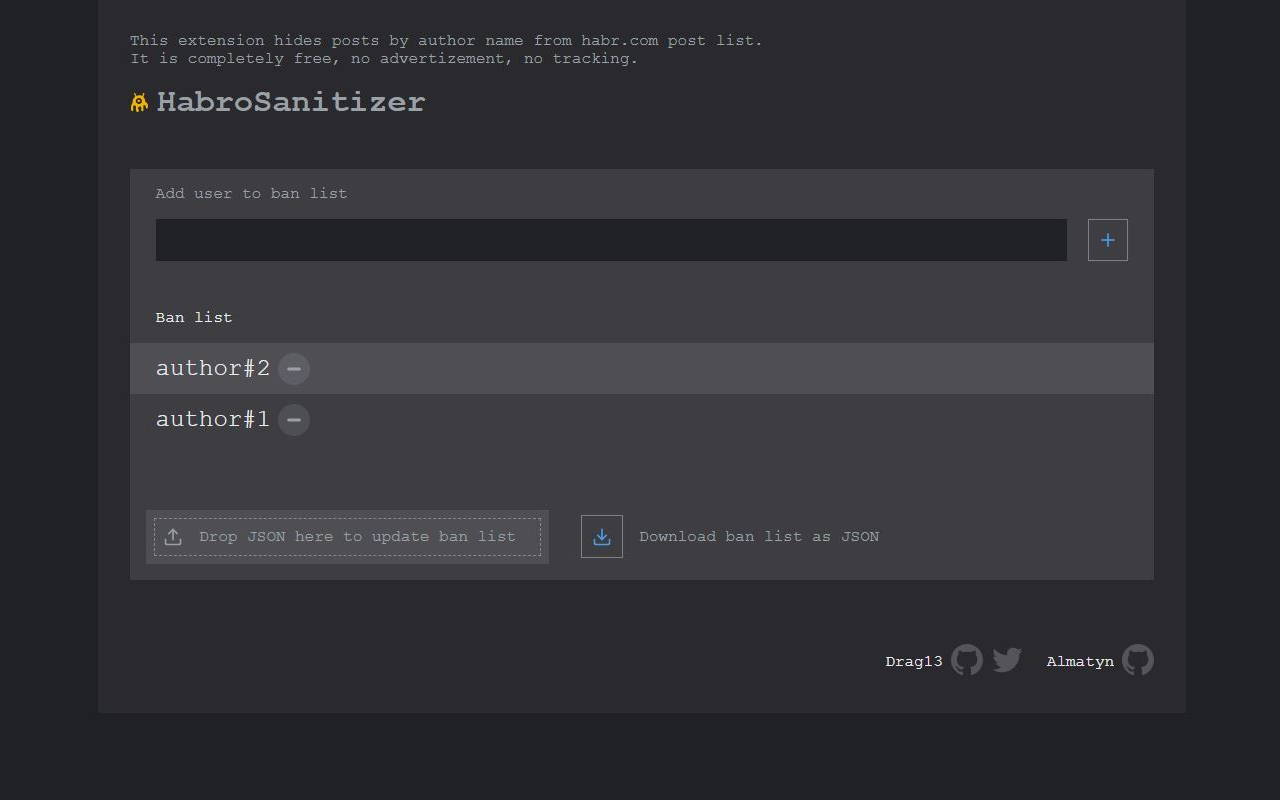Home for the Chrome and Firefox extension to sanitize Habr.com from graphomaniac authors. No external code, no tracking, 100% open source. Free on Chrome Web Store or FireFox Addons
- To install the HabrSanitizer from Chrome Extensions Store - use this link: Habrosanitizer
- To install the HabrSanitizer from FireFox Addons - use this link: Habrosanitizer
Or, follow next steps to be 100% sure that everything is safe:
- Clone https://github.com/Drag13/HabrSanitizer
- Open extensions tab:
- Chrome: chrome://extensions/
- Firefox: about:addons. You need Firefox Developer Edition to install unsigned addons.
- Enable developer mode toggle on the top-right corner
- Click Load unpacked on the top-left corner and select SRC folder from the repo
That's all!
To make it work you need to set list of authors/companies/hubs you want to ban:
- Right click on the extension button and click on the Options option
- Use options page to save your personal ban list
If you don't see extension icon on the toolbar, you can go to the chrome://extensions/, click "detials" button and then click "Extension options".
To share the config, make a pull request to this repo. It should contain:
- Your name as the name of the folder
- Readme.md with short description
- habrasnitizer.json generated by the extension
Check configs/ folder for the example
To install HabroSanitizer you need to instal Node.JS first.
Then follow next steps:
- Clone HabroSanitizer repo
- Move the cloned folder
- Install dependencies using
npm cicommand
- Build HabroSanitizer with
npm run buildcommand
To run tests use npm test command
Happy reading!
With love by Drag13